The CBBuilder tool.
As requested by some users, a new tool - the CBBuilder - will be released soon in the new CB release.
This new application simplifies the process of creating executables from BASIC source file.
While in the past this activity was manageable only from the command prompt, now it is possible to do it by a GUI while the user retaining fine control over all phases.
Through CBBuilder is possible choose the C compiler to use, the architecture, how link the C runtime, how link the CB runtime and set the step do perform.
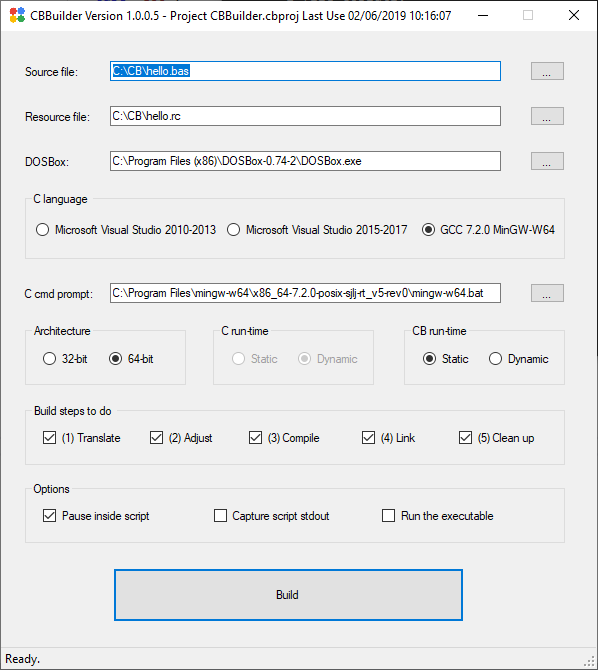
But there is a good news also for those who prefer to continue using the application from the command prompt, in fact the CBBuilder application could be used as a cmd script, here is how to do it and which parameters to use:
USE:
CBBuilder [-s] [-e] [-?] [project]
WHERE:
[-s] Auto start the build
[-e] Auto exit after the build
[-?] Display a brief help
[project] The project file to use
EXAMPLE:
CBBuilder -s -e
NOTE:
If you don't pass the project file the default CBBuilder.cbproj is used
From the builder, you can decide which steps perform, decide which steps to run and how to run them, such as checking each command or redirecting the output to a file.
For convenience, the following list shows the typical command prompt paths for the various compilers:
-
32 bit architecture
-
Microsoft Visual Studio 2010-2013
- MSVS 2010 C:\Program Files(x86)\Microsoft Visual Studio 10.0\VC\bin\vcvars32.bat
- MSVS 2012 C:\Program Files(x86)\Microsoft Visual Studio 11.0\VC\bin\vcvars32.bat
- MSVS 2013 C:\Program Files(x86)\Microsoft Visual Studio 12.0\VC\bin\vcvars32.bat
-
Microsoft Visual Studio 2015-2017
- MSVS 2015 C:\Program Files(x86)\Microsoft Visual Studio 14.0\VC\bin\vcvars32.bat
- MSVS 2017 C:\Program Files (x86)\Microsoft Visual Studio\2017\Professional\VC\Auxiliary\Build\vcvars32.bat
-
The GNU Compiler Collection
- GCC mingw-w64 7.2.0 C:\Program Files (x86)\mingw-w64\i686-7.2.0-posix-sjlj-rt_v5-rev0\mingw-w64.bat
-
-
64 bit architecture
-
Microsoft Visual Studio 2010-2013
- MSVS 2010 C:\Program Files (x86)\Microsoft Visual Studio 10.0\VC\bin\amd64\vcvars64.bat
- MSVS 2012 C:\Program Files (x86)\Microsoft Visual Studio 11.0\VC\bin\amd64\vcvars64.bat
- MSVS 2013 C:\Program Files (x86)\Microsoft Visual Studio 12.0\VC\bin\amd64\vcvars64.bat
-
Microsoft Visual Studio 2015-2017
- MSVS 2015 C:\Program Files (x86)\Microsoft Visual Studio 14.0\VC\bin\amd64\vcvars64.bat
- MSVS 2017 C:\Program Files (x86)\Microsoft Visual Studio\2017\Professional\VC\Auxiliary\Build\vcvars64.bat
-
The GNU Compiler Collection
- GCC mingw-w64 7.2.0 C:\Program Files\mingw-w64\x86_64-7.2.0-posix-sjlj-rt_v5-rev0\mingw-w64.bat
-
Please adjust the C cmd prompt path accordingly with your environment.
The CBBuilder application require .NET Framework 4.5.